Though my Java 6 update version is a bit older than the current updated version, so it might be possible you may not experience this problem.
For my problem, i found out from the Bugs Section of Java website that this can be resolved like this:-
JTextArea jTextArea1=new JTextArea1();
................
................
jTextArea1.setOpaque(false);
jTextArea1.setBackground(new Color(0,0,0,0));
This bug might have been resolved in future updates but if you face problem, you can use this trick.














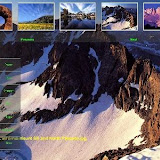

How do you setup custom look and feel? I want to use this: http://napkinlaf.sourceforge.net/
ReplyDeleteDo I have to download jar files and place where? and How do I tell java to refer to that jar file to set the look and feel?
Great post!! Thanks for sharing such an wonderful information ...
ReplyDeleteThanks for the trick. I really need to brush up my java :)
ReplyDeleteCaro
Thanks mate !
ReplyDeleteBeen looking for a while !
Causes a strange repaint bug, if JEditorPane is editable
ReplyDelete