
DreamFind v1.0
This is the main release page of DreamFind
DreamFind is a Java based free Desktop File Indexer to access the files one needs the most in an easy and fast way.
DreamFind also provides features to open some of the popular websites by opening in the browser using easy to remember shortcuts.
Our computer systems have lot of files and folders but a user generally needs to work only on some of the files and folders based on the requirements. DreamFind helps in accessing those important files and folders by providing a one-window approach and searching in a collection of important files/folders rather than a general search.
The objective of DreamFind is to search a file in the directories/folders important to a user using a auto-updating index of files.
DreamFind also has the feature to filter the results based on Folders, Video, Audio, Documents, Books and Images based on popular file extensions
And yes, its Free and its Fast.
So Do try DreamFind.
It would be great to know how DreamFind has helped you.
Do tell your reviews here or the official Facebook page of DreamFind.
DOWNLOAD FOR WINDOWS

DOWNLOAD FOR LINUX

SNAPSHOTS
1. Initial Screen
2. Another screen with results
REQUIREMENTS
DreamFind requires Oracle Java Runtime Environment 1.6 for it to work smoothly.
IMPORTANT
1. If application just does not run, it means you don't have Java Runtime Environment installed. Go to www.oracle.com and download the latest JRE.
USAGE INSTRUCTIONS
1. Click the DreamFind icon to open DreamFind.
2. When the DreamFind is opened for the first time, no database of indexed files and folders is loaded. Thus click on 'Settings' to open Settings Dialog box.
3. Here one by one, add the paths of folders to be used for searching by clicking on 'Add' button.
In case, the sub-folders are also needed to be included, click on 'Index subdirectories' then click on 'Add'.
4. Similarly more folders can be added using the the previous step if required.
5. After adding or removing paths, click on 'Scan'.
6. Once the scan is complete, then DreamFind can search a file/folder present in the indexed paths.
7. Also any website can be opened in a browser by typing the url in search field of DreamFind.
8. Check the Help section of DreamFind by clicking on the '?' button to find various shortcuts available.
DOWNLOAD FOR WINDOWS

DOWNLOAD FOR LINUX

















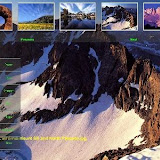

Awesome application !!! The thing that struck about it to me was its speed. I tried the Linux package which worked well for me. I am surely gonna find it handy. Kudos buddy !!
ReplyDelete