
You are in the main release page of Transview Image Viewer
Transview is an image viewer based on Java Technology, and also offers
basic image processing features.
It is a very small size software and is completely free to use. It can be freely distributed without any prior permission.
Some of its features are:-
- It is a Cross Platform Software
- It is a very small size software less than 100 KB.
- It offers one Click Image Display.
- Very Easy Interface to use with hassle free user interface.
- It offers 4 mode Image display mode: Default Side Panel View, FullScreen, SlideShow and Exclusive Mode.
- Contains visually appealing Exclusive Mode not available in other Image viewers. Exclusive mode offers Mouse Movement controlled Interface
- Image Processing effects include Invert, Sharpen, Blur, Photostate, ColouredPhotostate effect, Bump, Coloured Bump, Glow, Edge detection and Posterize effect.
- It allows to save your Rectangular crop and Zoom selection directly.
The only requirement of Transview is that your System should have
Java Runtime Environment 1.6 installed before using Transview, otherwise the program will not run.
DOWNLOAD LINKS:-
Download Transview 8.0 Image Viewer(Windows)
Download Transview 8.0 Image Viewer(Linux)
SNAPSHOTS OF TRANSVIEW:-
Transview on first run

Transview after you have viewed some images

Transview Sidepanel View

Transview in Exclusive Mode

CONTRIBUTE:-
Though the software is freeware and can be distributed freely, development costs both time and money, hence if you have liked the efforts put in developing it or have liked the software, Consider contributing some money to assist the development.














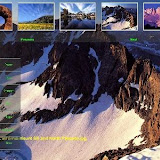

No comments:
Post a Comment
Write Your Comments..