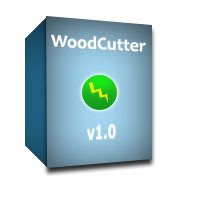
WoodCutter v1.0
This is the main release page of WoodCutter
WoodCutter is a Java based file splitter and merge utility. It is a small size and free file splitter that allows a user to split any type of file in smaller sizes. This file splitter is of much use to us in order to send large attachments through mail (where there is a limit of maximum size of attachment) by splitting them in smaller size, and then these split files can be sent by user with great ease.
One can also come up with many other interesting uses of WoodCutter as the need arises in different situations where it is required to split a large file.
WoodCutter offers 3 ways of merging back the original files. WoodCutter creates a merge file which can be processed by the WoodCutter application to join all the files back. In case the receiver of split files does not have WoodCutter installed, then also the original file can be obtained as WoodCutter also creates a batch file and a Shell script file to merge the files back. The batch file will be used in Windows platform and Shell script will be used in Linux platforms.
DOWNLOAD FOR WINDOWS

DOWNLOAD FOR LINUX

SNAPSHOTS
1. Initial Screen
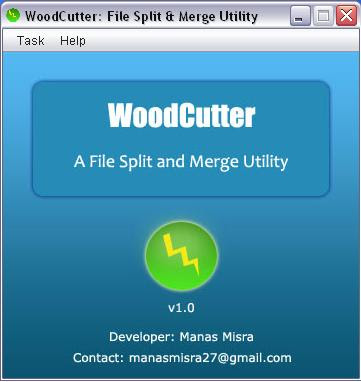
2. Splitting in Progress

3. Merging in Progress

REQUIREMENTS
WoodCutter requires Sun Java Runtime Environment 1.6 for it to work smoothly.
Also if your Sun Java Runtime Environment 1.6 is of Update 10 or better, You will see the application work in the latest Nimbus theme.
IMPORTANT
1. If application just does not run, it means you don't have Java Runtime Environment installed. Go to http://java.sun.com/javase/downloads/index.jsp and download the latest JRE.
2 . If application opens but look is different from above snapshots, this means your JRE is older than Update 10, hence if you want above look in the application then again go to the http://java.sun.com/javase/downloads/index.jsp and download the latest Java Runtime Environment.
USAGE INSTRUCTIONS
1. Click the WoodCutter icon to start the Application.
2. To split a file, specify the file using the "Browse" button, then specify the maximum size of each split file.
3. The application will save all the split files in the same location of actual file to be split, however in case you want to save to a different location, the application allows you to specify the desired path.
4. Then click the button of "Start the process of splitting" to split the file.
5. The application will produce the split files, a merge file, a batch file and a shell script file.
6. Application can merge all the files using the merge file produced during splitting.
7. In case you send the split files to a person who does not have WoodCutter application, the person can still create the original file using batch file or shell script file.
8. For Win platform, the person has to double click the batch file to run it and join all the split files. The batch file and all the split files must be present in the same directory.
9. For Linux systems, shell script must be executed with proper permission to join all the split files, The shell script and all the split files must be present in same directory.
10. However in case the receiver has WoodCutter installed then using the application, split files can be joined using the "merge" file.
11. Thus it is important that in order to join all the split files, it is required to have batch file or a shell script file or merge file as the case maybe.
DOWNLOAD FOR WINDOWS

DOWNLOAD FOR LINUX

CONTRIBUTIONS
Though the software is freeware and can be distributed freely, development costs both time and money. Hence if you have liked the efforts put in developing it or have liked the software or in case the software has helped positively in the productivity of your organization, Consider contributing some money to assist the development.














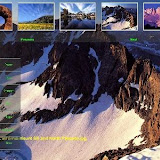

Thanks you for this simple yet effective file splitter.
ReplyDeleteWould it be possible to add a option to have the program split a datafile in such a way that records are not split or orphaned. IE in a fixed or delimited data file recognise the end of a record (CR/LF) and sure that the last and first records of a dataset are not cut in the wrong place and that a record is complete.
Thanks in advance